In today’s fast-moving digital world, working smarter is the key to staying productive. Artificial intelligence tools are changing the way professionals, creators, and business owners handle their work. Whether you need to automate routine tasks, spark creativity, or improve communication, AI tools can make a real difference.
In this article, we look at seven of the best AI tools you can use in 2025 to give your productivity a real boost. These tools were chosen for their features, ease of use, and practical benefits.
Why AI Tools Matter for Productivity in 2025
Workloads are growing heavier, and many tasks can feel repetitive or time-consuming. AI tools step in to automate some of those tasks and provide smart suggestions. This helps you focus on what really matters and can save you hours every week while improving the quality of your work. If you aren’t using AI tools, you’re going to fall behind others who are already at work curating the best toolset and using them to amplify their productivity.
1. ChatGPT by OpenAI
What it does
ChatGPT is a conversational AI that can generate text, answer questions, brainstorm ideas, and draft emails or reports quickly.
How it helps your productivity
- Automates writing tasks like summaries and drafts
- Provides quick research assistance and explanations
- Assists with coding and troubleshooting technical issues
Who it is best for
Content creators, marketers, developers, and knowledge workers.
Tip: You can connect ChatGPT to apps like Slack or Notion using plugins or APIs to bring AI help directly into your workflow.
2. Notion AI
What it does
Notion AI adds smart features to the popular workspace tool Notion, making note-taking, task management, and content creation easier.
How it helps your productivity
- Automatically generates meeting notes and action points
- Summarizes long documents so you get the key ideas fast
- Offers suggestions to improve your writing and spark creativity
Who it is best for
Teams, project managers, writers, and students.
3. GrammarlyGO
What it does
GrammarlyGO is an AI assistant that goes beyond just grammar checking. It helps you write clearly and with the right tone.
How it helps your productivity
- Speeds up editing and proofreading
- Gives suggestions on tone, clarity, and style tailored to your reader
- Works seamlessly with emails, documents, and social media posts
Who it is best for
Professionals, marketers, students, and anyone who writes often.
4. Trello with Butler AI
What it does
Trello is a project and task management tool. Butler AI automates repetitive tasks within Trello.
How it helps your productivity
- Assigns tasks, sends reminders, and updates statuses automatically
- Creates reports and notifications without extra effort
- Helps teams stay focused by cutting down on manual admin work
Who it is best for
Agile teams, project managers, and remote workers.
5. Jasper AI
What it does
Jasper AI is designed to help create marketing copy, blog posts, and social media content quickly.
How it helps your productivity
- Reduces the time needed to create content with templates
- Suggests SEO-friendly text to improve search rankings
- Supports multiple languages and tones to match your brand voice
Who it is best for
Content marketers, bloggers, and small business owners.
6. Otter.ai
What it does
Otter.ai transcribes spoken conversations from meetings, interviews, and lectures into text.
How it helps your productivity
- Saves time on manual note-taking
- Makes meeting content searchable and easy to share
- Integrates with Zoom and other video conferencing tools
Who it is best for
Remote teams, journalists, educators, and podcasters.
7. Zapier
What it does
Zapier connects your apps and automates workflows without needing any coding.
How it helps your productivity
- Links apps like Gmail, Slack, and Google Sheets to automate repetitive tasks
- Triggers actions based on your custom rules
- Cuts down on manual data entry and juggling between tools
Who it is best for
Entrepreneurs, small businesses, and anyone juggling multiple digital tools.
How to Pick the Right AI Tool
With many options available, it’s important to choose tools that fit your work style and goals. Here are some tips:
- Identify the tasks that slow you down the most
- Try out free versions before committing
- Look for tools that work well with the apps you already use
- Choose tools that are easy enough to learn without frustration
Final Thoughts
AI tools have become an essential part of staying productive. By automating simple tasks and helping you focus on your priorities, they can save you time and improve your work. Don’t forget to explore more tools on our site as we continue to explore the AI landscape throughout the year.
Start with one or two of these tools, explore how they fit your needs, and watch your productivity improve in 2025 and beyond.
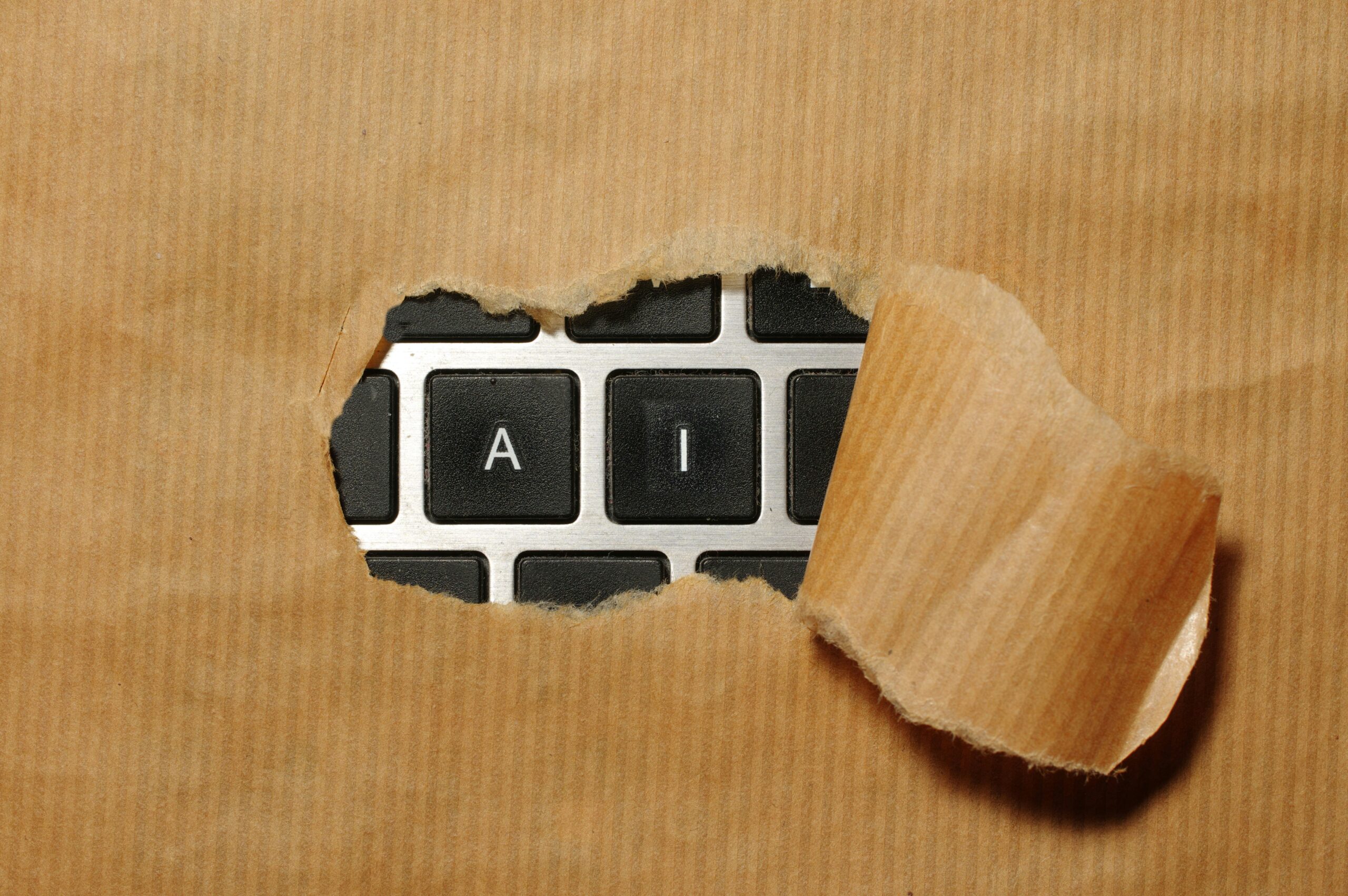
Leave a Reply